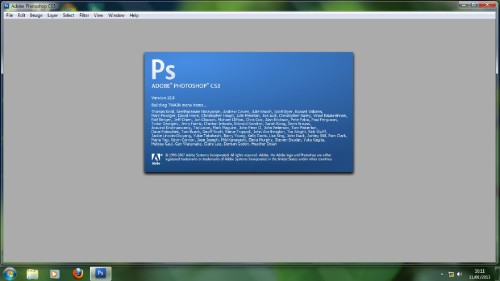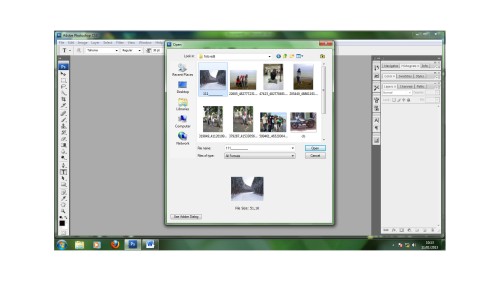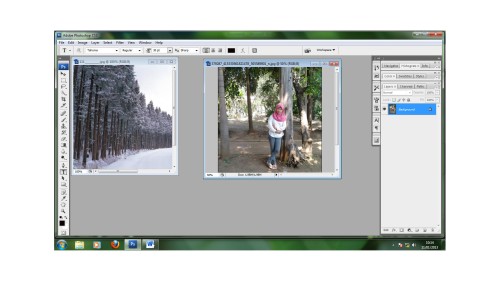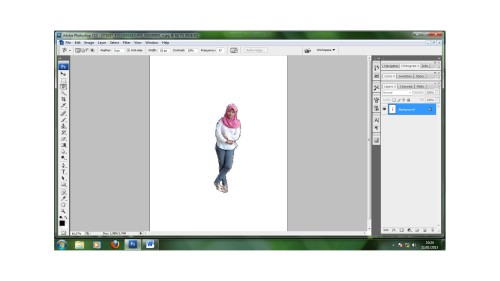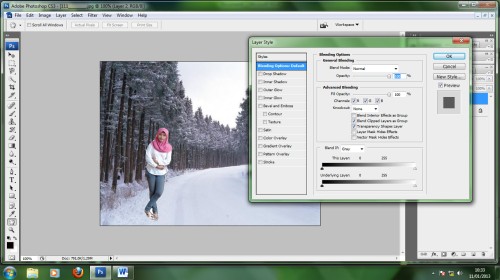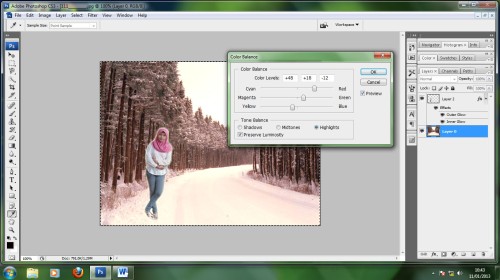Photoshop is one of many software in computer to editing the photo. Photoshop can make the photo be unique, beautiful, colorfull and many effects to change the simple photo be defferent photo by our self. So, use photoshop program depend with our creativity. To use photoshop program is not easily right???? It’s need patience and many practice to used photoshop program with nice work. This is some the toturial to used some photoshop program.
First, open photoshop program in computer with double click icon photoshop in desktop or we can open the photoshop pragram with click start and you write “photoshop” in search pragrams and files. Then will show picture like that.
The next step is open photo, you can open photo with click file then open, after that you can choose two photos that you want edit with photoshop program.
Use restore down to make the pictures be smaller.
Use eraser tool to delete background, you must do it with be patient.
Use magnetic lasso tool to cut the picture. Then, drag your photo use “move tool” to the scenery picture.
Edit the photo with double click in the layer then layer style menu will be show. You can edit your photo appropriate with yourself.
Click in layer 0 then choose image menu+adjustment+colour balance. Click at layer 1 then choose image menu+adjustment+colour balance.
Good luck to try…… ^_^